HI, TODAY I HAVE A NEW THING REGARDING THE "PAGE ITEMS IN PIVOT TABLE"
LOG IN TO BI ANSWERS AND SELECT THE SUBJECT AREA
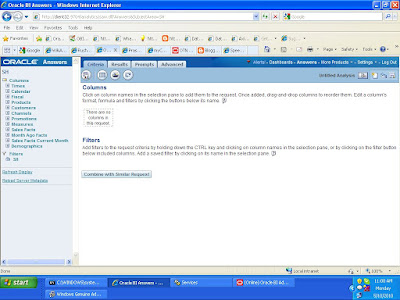
1.LET US TAKE THE CRITERIA AS BELOW
2.NOW SEE THE RESULTS IN TABLE FORM, AND IF U WANT TO SEE IN THE PIVOT TABLE FORM SELECT THE DROP DOWN LIST AND SELECT "PIVOT TABLE" .
3.BY SELECTING THE PIVOT TABLE U HAVE THE VIEW LIKE BELOW SCREEN SHOT.
4.DRAG THE CALENDAR YEAR COLUMN FROM "ROWS" LIST TO THE "PAGES". U CAN GET THE "DROP DOWN LIST" OF THE "YEARS' IN "RESULTS".
5.NOW DRAG THE "PRODUCTS CATEGORY" FROM "ROWS" TO "PAGES", U CAN VIEW BOTH "YEAR AND PRODUCT CATEGORY" DROP DOWN LIST SIDE BY SIDE WITH CORRESPONDING YEAR AND CORRESPONDING PRODUCT CATEGORY.
6.IF WE WANT BOTH OF THE"YEAR" AND "PRODUCT CATEGORY" DROP DOWN LIST INDEPENDENTLY THEN GOT HE MORE OPTIONS OF PRODUCT CATEGORY AS SHOWN BELOW THEN U CAN SEE "START NEW PAGE DROP DOWN"
7.SELECT THAT THEN U CAN SEE THE BOTH OF THEM INDEPENDENTLY DROP DOWN LIST
8. NOW WE CAN THE NEW THING, WHEN U SELECT THE YEAR DROP DOWN LIST WE CAN SEE ONLY SEE AND GET RESULTS OF ONE YEAR AT A TIME.
NOW IF WE WANT TO SEE THE RESULTS REGARDING ALL YEARS, THEN WE HAVE AN OPTION .
9. SELECT THE SUM OPTION (SIGMA), THEN U CAN SEE THE OPTIONS "NONE","BEFORE","AFTER" ETC ETC.......
SELECT THE "AFTER " (OR) " BEFORE OPTION AS UR WISH
10.NOW SEE THE RESULTS AND CHECK THE DROP DOWN LIST OF CALENDAR YEAR, U CAN SEE "ALL PAGES" NEWLY ADDED TO THE DROP DOWN LIST .
11. IF U WANT TO CHANGE NAME OF THE "ALL PAGES" U CAN DO IT BY SLECETING THE
"FORMAT LABELS" FROM THE SUM(SIGMA ) OPTION AS BELOW SCREEN SHOT.
12.BY SELECTING THE "FORMAT LABELS"WE WILL GET THE "EDIT FORMAT" TAB.
13. WRITE DOWN THE NAME U WANT IN "CAPTION " AND CICK OK.IT WILL DISPLAY IN THE DROP DOWN LIST OF THE YEAR, HERE I NAMED IT AS "ALL YEARS".
14. CHECK THE DROP DOWN LIST OF"YEARS" U CAN SEE THE "ALL YEARS" INSTEAD OF "ALL PAGEES"
THUS THE PAGE ITEMS IN PIVOT TABLE WORKS, HOPE THIS MAY HELP U IN CREATING PIVOT TABLE PAGE ITEMS VIEWING
ANY SUGGESTIONS AND COMMENTS ARE WELCOME
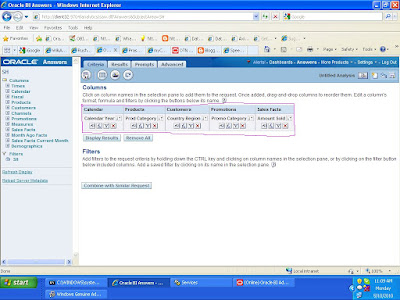






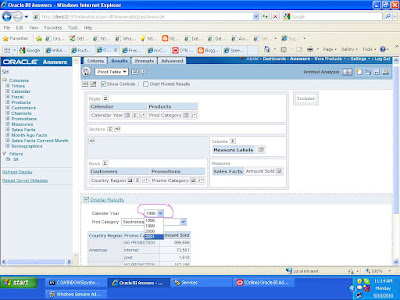






Hi
ReplyDelete1. Would it be possible to provide ranking on graphs by department based on their actual sales?
2. If ranking is possible, Would it be possible to sort the department vertical graph bars by ranking?
If not possible, please provide me the the alternative solution?
Thanks & regards
Krishna Mohan
Hi
ReplyDeleteThis is very useful.
Thanks and regards,
Luntu
awsome piece of information, I had come to know about your website from my friend vinod, indore,i have read atleast seven posts of yours by now, and let me tell you, your blog gives the best and the most interesting information. This is just the kind of information that i had been looking for, i'm already your rss reader now and i would regularly watch out for the new posts, once again hats off to you! Thanks a ton once again, Regards, obiee training in hyderebad
ReplyDeleteformatting pivot grid table appearance
ReplyDeleteVery interesting article I feel very enthusiastic while reading....................Please contact us to know more about Oracle HRMS Training details in our CALFRE
ReplyDeleteYour given most of the useful information, i read your post is very nice thank you.
ReplyDeletePlease Click Here For More Information About Any Course or Training Institute all over the world
https://www.calfre.com/USA/Texas/Houston/Oracle-Fusion-PPM-Training/listing
Oracle Fusion PPM Training in Houston