Hi i want to present u how to display a blank dashboard.
now first take a schema in aswers let us we have example Sh schema.
First have a requirement like below screen shot. prod category, month name and month num and amount sold.
4.Save it with specified name.
5.Now we want to create a DashBoard Prompt, see the below screen shots how to create a dash Board Prompt.
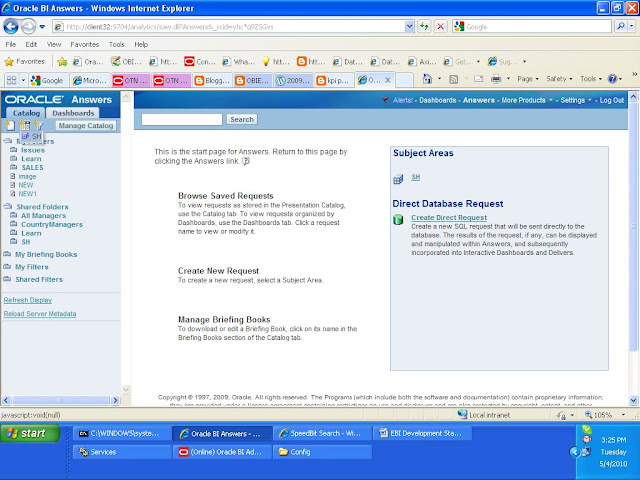
6. We will have dashboard Prompt then select scope to dashboard and select the colimns requored for making prompt from right side console.
7. Now the change the Defaulto to values in to Specific Values and give some value which it doesn't satisfies, I am here for month name i am taking a letter q which month name doesn't satisfies like wise take for month number also change DEFAULT TO VALUES in to Specific Values, and give some Value of number format which is not between 1 to 12, it should doesnot satisfies the month Number
See the Below Scrren Shots For Assistance
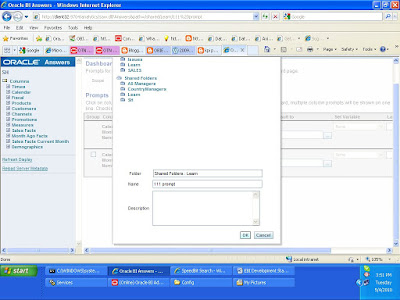
8.After saving this go to dashboards and click "PAGE OPTIONS" and click "EDIT ASHBOARD".
9.Drag section from right side console and drag the 111 Prompt that we created i to that section.
10. Drag another Section and then drag the report 111 in to that section 2.
11.Now create a Guided Navigation to the Report by Clicking Section 2 Properties and give the Path of the Report 111.
12. Now save the DASHBOARD we will get the Required "EMPTY DASHBOARD " .
13.The EMPTY DASHBOARD will seems likje this now u can select the requirement from drop down and then click go we will get the required results.
HOPE THIS MAY HELP U . ANY SUGGESTIONS ARE WELCOME.



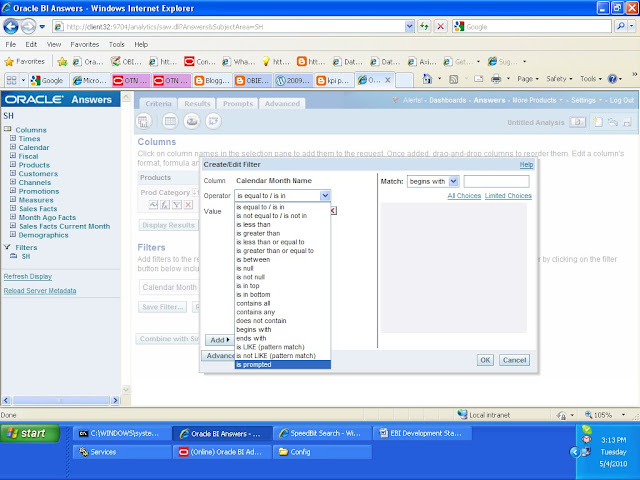














Hi,
ReplyDeleteI have followed each step as mentioned in your blog, upto configuring guided navigation.
When I configure guided navigation in "Edit Dashboard", I get the following selection screen:
!http://i40.tinypic.com/v642vp.jpg!
Now,
I select, Reference Source Request = YES
Source Request = Browse the location where the request is stored
When I select,
Show Section = If Request Returns Nothing:
I will be getting "Blank Dashboard" but if I select a valid month, it will not display the result in dashboard.
and if I select
Show Section = If Request Returns Rows:
I will get the graph visible on dashboard even I have not selected any month (I have kept my Month Prompt to "Specific Value" and the value is "BLANK")
I am trying to figure out, how it's working for all of you and not in my case. I guess am missing out on something.
Regards,
Jitendra
Hi Jithendra
ReplyDeletethanks for ur comment.
Now come for the issue, u are selecting the specifc value as blank, dont let it be blank, keep some value which is not in the all choices values, then u can get probably ur required result.
Thanks & Regards
J Rushi
Hi rushi,
ReplyDeletenice to see ur blog...
in this page some grammar mistakes are there like at 8th point change the name as "DASHBOARD"
and at 13th rename as "like"
i hope it will give better understanding for all...
i tried the same way as u did but my dashboard shows entier report can u explain clearly how to achieve this... my client require the same way as u did. pls its urgent
ReplyDelete